Getting Organized, Part 2: Your Time – TPW382
The Productive Woman - A podcast by Laura McClellan
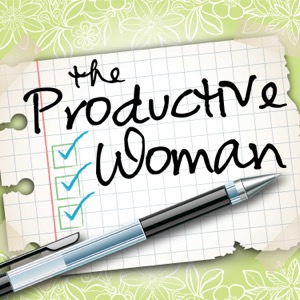
Categories:
In this week's episode, we continue our conversation about getting organized, looking specifically at our time and how we can better use it. Organizing our time Following up on last week’s episode on getting organized, this week I want to look at getting our time and commitments organized. Many of us have more things to do than we have time to do them, and without a system to keep track of our appointments, commitments, and tasks--and an intentional framework for curating them--we can become overwhelmed, show up late, even miss important events. Review of what it means to get organized Remember the definition of getting organized from last week (and think about how it applies to time and commitments): Merriam-Webster online dictionary: “to arrange one's things or one's affairs so they can be dealt with effectively” From one blog post on the Blue Key World website, “Genuine organization is taking control of disorder, getting a grip on the chaos and the mess and doing something about it. Arranging disorder into something coherent and logical is what it means to organize.” From Cindy Rushton’s blog: “Being organized means that you are overcoming the hindrances that keep you from doing all you need to do.” The benefits of getting organized (specifically with respect to time) * The satisfaction and confidence of doing what you say you’ll do Avoid the embarrassment of being late or missing an event altogether Calm and peacefulness Tools for organizing your time There are no magic tools that will “fix” a chaotic schedule for you. The best tools are the ones you actually and consistently use. That being said, managing and organizing our time and commitments requires three simple tools: 1. Calendar This is for all day-and-time-specific commitments. There are many calendar options--from a wall calendar with big squares, to a paper planner with a calendar section (monthly, weekly, daily); to a digital calendar you can access from all your devices. I’ve been using the Happy Planner for a few months, but my primary calendar is digital--I use Fantastical because it’s easy to use and syncs all my calendars, including my work calendar, so I can see all appointments, both personal and professional, in one place. The key things to remember to make your calendar work for you are: Every appointment, meeting, etc., goes in the calendar the minute it’s made. Note the date and time, obviously, but also purpose (e.g., what the meeting or call is about), phone number or address, etc. If you use a digital calendar, use the "travel time" feature to make sure you get to all your appointments on time. For work - I attach documents that are the subject of a call so I don’t have to use up time looking for the doc we’re going to discuss. Be sure to set alarms if you're using a digital calendar. Use the settings to automatically set an alarm for 15 minutes before an appointment, meeting,
