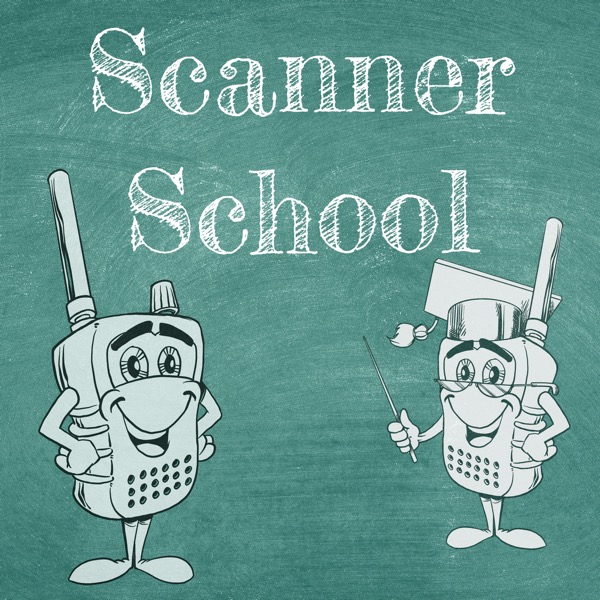222 - Optimizing Multiple Site Trunk Systems
Scanner School - Everything you wanted to know about the Scanner Radio Hobby - A podcast by Phil Lichtenberger
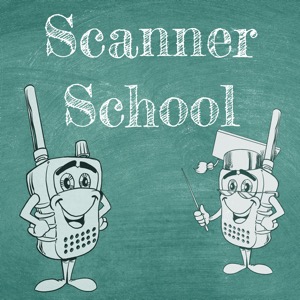
Categories:
Today, we discuss optimizing your scanner for multiple sites in a trunk system. A couple of weeks ago, we talked about setting up your scanner and optimizing it for a typical scan list, but today we will dive into this topic a little bit deeper. What You Need To Know When discussing Trunked systems, a site may not be one specific location or one particular transmitter. Instead, it may be one tower, one transmitter location, or a collection of transmitter locations networked together. Simulcast are networked transmitters that key up at the same as a single large “site”. When programming your Uniden DMA scanners, quick keys are assigned to sites and not systems. In a Uniden DMA platform, we can assign each site their own key, or multiple sites to a single key. This allows us to optimized our scanner’s resources on the fly and toggle only what we need to scan. Uniden home patrol is slightly different because we have different ways of setting up and configuring our scanner. We use favorites lists in the home patrol. We also use system quick keys, and then we can also use site and department quick keys. need to create multiple trunk systems and then multiple sets of talk groups. When programming your Wistler Object Oriented Scanners, Talk groups are assigned to keys, not systems or sites. This means if we want to toggle sites, we need to program talk groups in multiple times. We will also need to setup multiple systems with smaller site lists and assign talk groups to these systems if we want to toggle site scan lists Whistler gives us another option that we can toggle in our system settings: Stationary – Scans all sites and all CC’s programmed into a system Roam – Scans all CC’s and stays on the best site until threasholds are met. Off – Stops on the first CC and will not move until signal is lost. Thesholdhi and ThresholdLo are two settings that we can adjust on the Whistler models that I wish were options on all scanners. ==================================== 🎙 Join our new Scanner Radio Community ==================================== Join our FREE Discord server and connect with other Scanner Radio Users! By using Discord, a free, multi-platform community portal, you can now be part of the Scanner Radio Discussion! Chat real time, share photos, ask questions, and give feedback to other's in chat. 🔗 https://www.scannerschool.com/discord ==================================== 🎓 Check out our online courses ==================================== Our free Software Defined Radio course will have you up and running with a SDR in a weekend. Upgrade to our Advanced Course, and learn how to setup SDR Software like a pro. 🔗 https://www.courses.scannerschool.com ==================================== ⚠️ I want to answer your questions ==================================== I am always looking to answer your scanner radio question. If you have a question you'd like answered, please leave me a voicemail with your question: 📞 516-308-2885 🔗 https://www.scannerschool.com/ask ==================================== 🏆 Thank you Patreon Supporters ==================================== Thank you to all monthly Patreon Supporters. Supporting the podcast can be done for as little as $1 per month. Supporters at the $3 and $5 level will receive the podcast without the middle commercial break. Supporters at the $5 level not only receive the podcast early, but they also get access to discount codes, monthly zoom meetings, and Squelchy sticker packs. 🔗 Join our Patreon program at https://www.scannerschool.com/patreon ==================================== 🎥 Subscribe to our growing YouTube Channel ==================================== We are live once a month on YouTube to answer your questions. 2022 will be the year of Video for Scanner School Be ready for the upcoming videos by subscribing now to our YouTube channel 🔗 https://www.scannerschool.com/youtube ==================================== ➡️ Follow Scanner School on Social Media ==================================== ▶︎ Twitter - https://www.scannerschool.com/twitter ▶︎ Facebook Page - https://www.scannerschool.com/facebook ▶︎ Facebook Community - https://www.scannerschool.com/faceboo... ▶︎ Instagram - https://www.scannerschool.com/instagram ▶︎ TikTok - https://www.scannerschool.com/tiktok ==================================== All session notes with links to the items we talked about can be found on our website at https://www.scannerschool.com/session222 #podcast