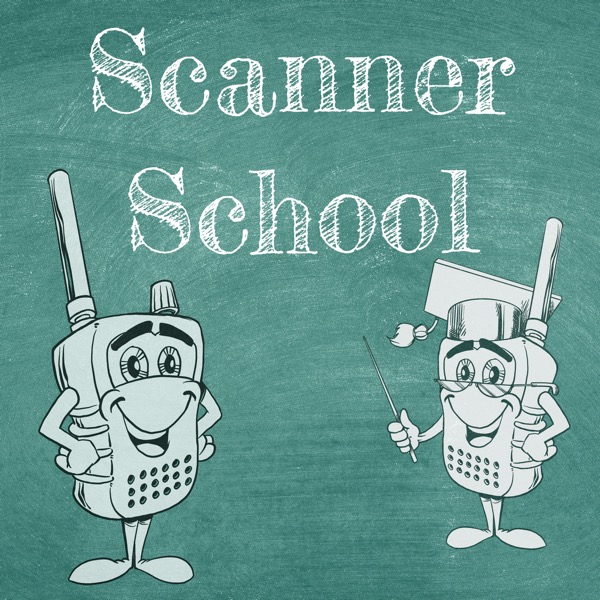140 - Whistler V-Scanner
Scanner School - Everything you wanted to know about the Scanner Radio Hobby - A podcast by Phil Lichtenberger
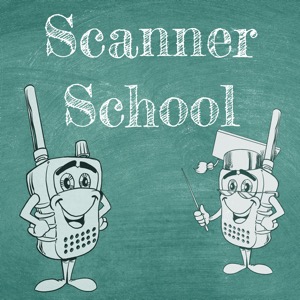
Categories:
In this episode, Phil explains the virtual scanner feature that exists in many Whistler and Radio Shack scanner models. He talks about what they’re best used for, how to set them up and make changes, and more. What You Need To Know: This virtual scanner option is available on most, but not all, Whistler, GRE, and Radio Shack scanners that support object-oriented scanning. V-scanner stands for “virtual scanner”, and they are built into your existing scanner, with different models having between 21-200 v-scanners built-in. V-scanners are a set of configurations inside your scanner that save your object lists. These allow you to create backup copies of your scanner configurations. You can also create v-scanners for different locations and swap them out as you travel. V-Scanner comes in two flavors Doing a reset will only apply to the v-scanner you currently have loaded. All session notes with links to the items we talked about an be found on our website at www.scannerschool.com/session140 If you need help with your scanner and are looking for some one on one tutoring, I'd love to help you out. Visit www.scannerschool.com/consulting to book your one hour appointment today! You can help support Scanner School by visiting our support page at www.scannerschool.com/support Don't forget to join us for our weekly net on Zello. For info, visit https://www.scannerschool.com/zello