LinkedIn's New "Video Only Feed" Feature
Networking and Marketing Made Simple - A podcast by Scott Aaron
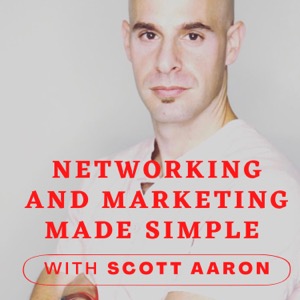
Categories:
LinkedIn has rolled out another new feature to make the platform more engaging, more interactive, and highlight those who are creating amazing content. It is slowly being rolled out so if you don't have it yet, don't fret...you will in time. To check and see if you do have it, do these three things: 1. Open the LinkedIn app on your phone 2. Scroll through your newsfeed until you find a video 3. When you do, click on it and swipe up. If it takes you to the next video in the cue, you have access to the "video-only feed". If it takes you back to the original video, you don't as of yet. What does this all mean? Short-form content is converting better at the moment so start with 30-60 second videos. You can also use opus.pro to click down a longer video into shorter clips. Don't forget to register for our FREE "Scale Your Business" 5-Day Workshop from September 23rd - 27th from 1 - 2 pm EST here: https://www.thetimetogrow.com/scaleyourbusinessworkshop
