465: Too Nixy for My Shirt
LINUX Unplugged - A podcast by Jupiter Broadcasting - Mondays
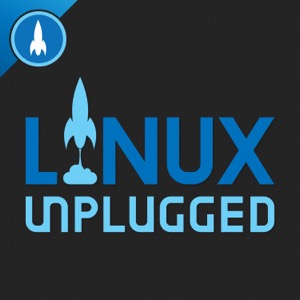
Categories:
The one shared secret behind some of the world's most powerful open-source projects. Brent's Node : 03cf7e9b79a3230749db642ad690889065ec35b9ded184266d4fce424ab75470fcSponsored By:Linode Cloud Hosting: A special offer for all Linux Unplugged Podcast listeners and new Linode customers, visit linode.com/unplugged, and receive $100 towards your new account. Bitwarden: Bitwarden is the easiest way for businesses and individuals to store, share, and sync sensitive data.Support LINUX UnpluggedLinks:Git from the inside out — The essay focuses on the graph structure that underpins Git and the way the properties of this graph dictate Git’s behavior.gitk — The Git repository browserungit — The easiest way to use git. On any platform. Anywhere.Trustix — Distributed trust and reproducibility tracking for binary cachesKexec and Kdump on Raspberry PiInstall NixOS on Oracle CloudKexec and Kdump on arm64An update to Raspberry Pi OS Bullseye — So with this latest release, the default “pi” user is being removed, and instead you will create a user the first time you boot a newly-flashed Raspberry Pi OS image.Build a Raspberry Pi Linux System the Hard Way — The instructions below will explain how to build a Linux environment for a Raspberry Pi 3B from scratch, focusing on extreme minimalism. I will build most components from source code and use BusyBox as the only user application on the target.NixOS Wiki: NixOS on ARM/Raspberry Pi 4Installing NixOS on a Raspberry PiNixOS on ARM/Raspberry Pinixos-pi — How to install NixOS on raspberry PIGenerating Raspberry Pi Images with NixOSNixOS on a Raspberry Pi: creating a custom SD image with OpenSSH out of the boxnixos-docker-sd-image-builder — Build custom SD images of NixOS for your Raspberry Pi (or any other supported AArch64 device) in 5-20 minutes.NixOS + Raspi4Installing NixOS on the Raspberry Pi 4How to Setup NixOS on a Raspberry PiNixOS on Raspberry Pi 4Kernel Support for miscellaneous Binary Formats (binfmt_misc) — The Linux Kernel documentationCross-compiling the Raspberry Pi OS Linux kernel on macOS | Jeff GeerlingNixOS on ARMCross Compiling - NixOS WikiARMing Yourself - Working with ARM on x86_64Debian Wiki: qemu-user-staticARM64/QEMU - Ubuntu WikiEmulating a Raspberry Pi with QEMUEmulating ARM on Debian/UbuntuRaspberry Pi Documentation - Remote AccessEmulating ARM with QEMU on Debian/UbuntuUsing QEMU to build arm64 experimental environmentHow to set up an ARM64 playground on Ubuntu 18.04Emulating ARM with QEMU on Debian/UbuntuNixOS — tmpfs as rootErase your darlings — immutable infrastructure for mutable systemsUmbrel — A personal server OS for self-hostingUmbrel Troubleshooting GuideJB London Meetup — August 5th 6pm, Jubilee Park & GardenHome Manager Manual — This manual will eventually describe how to install, use, and extend Home Manager.Tutorial: Getting started with Home Manager for NixMerkle TreeGit Book - Git InternalsCommits are snapshots, not diffs - The GitHub Blog — I believe that Git becomes understandable if we peel back the curtain and look at how Git stores your repository data. After we investigate this model, we’ll explore how this new perspective helps us understand commands like git cherry-pick and git rebase.Fear Not The SHA! - Git Internals - YouTubeGit Internals by John Britton of GitHub - CS50 Tech Talk - YouTubeMerkle tree in Bitcoin - BitcoinWikiMerkle Tree with real world examples - YouTubeWhat is the merkle tree in Bitcoin? - YouTubeOpenMPTCProuter — Internet connection bondingPodverse — NEW: Embed a Podverse player on your website! 🥳Nebula v1.6.0 — Experimental: nebula clients can be configured to act as relays for other nebula clients. Primarily useful when stubborn NATs make a direct tunnel impossible.
