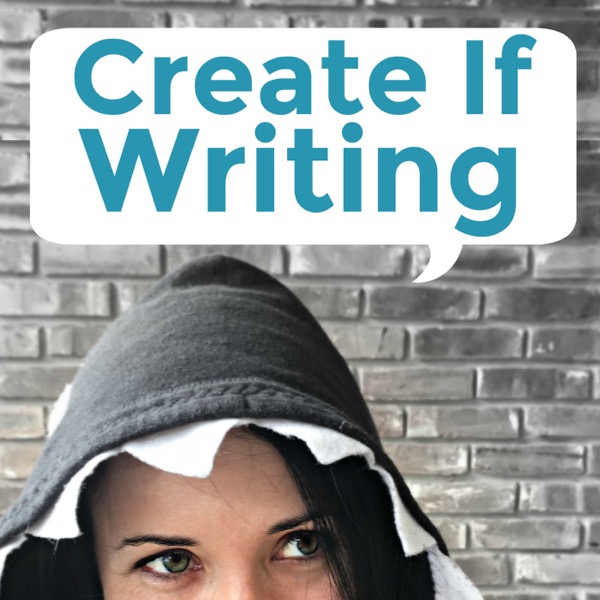119 - How to Increase Sales Rank in Amazon
Create If Writing - A podcast by Kirsten Oliphant
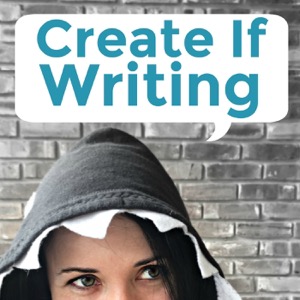
In this interview with Kevin Tumlinson, we are talking about what will help you increase your sales rank on Amazon. In other words, sell more ebooks on Kindle. If you are interested in self publishing your books, this is a MUST listen (or read) to see how you can boost your Amazon sales! See the show notes on Create if Writing for images and more! Why isn't my book selling? I've spent the time to write it. I got a great cover. I told my launch team. And...barely a blip on the radar. This is all too common! You're not alone if you have experience this! Today author and podcaster Kevin Tumlinson joined me to give feedback on three of my community members' books on Amazon. We talk about what they're doing right and what they could improve to better their sales rank on Amazon. Connect with Kevin Tumlinson on his site, listen to the Wordslinger Podcast, or check out Draft2Digital! ( Note: This post contains affiliate links, which will give me a commission for referring you if you make any purchases after clicking. INCREASE YOUR SALES RANK AND SELL MORE BOOKS ON AMAZON Keep reading because at the end of the post I'll share the common threads that we saw in all three of the books and some takeaways for you as you are writing and publishing your ebook. BOOK 1: ALL ABOUT DOGS by R.V. Bowman The author noted that the cover is different from others in the category. This shows that Bowman has done her research! You should know what other covers in your genre look like. Use a tool like Yasiv to see visuals on this. You may not always WANT the cover to look the same, but you also set the reader expectations with the cover, so this choice matters. We both liked how the cover stood out, but (and this is a hilarious thing to say!) the dog kind of looks SAD. Which, just from the cover, made this look like one of those memoirs where the dog died. This is a little thing and not necessarily something to fix, but just something we both noticed. The book says it's an "interactive" book, but without looking inside, it was hard to know what that meant. For me, I wouldn't buy because I'm not sure. The Look Inside! feature on Amazon is important here, but the author said the formatting looked weird on Kindle. Kevin suggested creating an introduction that would be fitting for the Look Inside! features so people could look inside and read a bit more to give them more of an idea. I wondered if a quiz book might not be the best fit for a Kindle format, especially for people like me who have the pretty simple Kindle with no bells and whistles. Without getting a sample, it's hard to know! Chances are that the author may not want to do a huge overhaul, but considering the problems an interactive book may cause on different devices, the author COULD consider creating a more basic book for Kindle and a free companion course that would work on a website AND get email addresses. Kevin suggested that this book might not be the best choice for KDP Select, because interactive works well on iBooks, so going wide might be a better choice. Part of KDP Select is the inclusion in Kindle Unlimited, which pays by page read and this might Done right: Readable title Striking image Description starts with testimonials Tips to increase sales rank: Change the main font to be sans serifs (this one called sports to mind) Have something people can see with Look Inside! and maybe even put a note in the description about what Kindle this would work best with if it's interactive Consider going wide (iBooks, Nook, etc) rather than just KDP, since this book might look better on other devices Write more for the description with formatting and also focus on the benefits BOOK 2: HOMESTEAD COOKING WITH CAROL by Carol J. Alexander Kevin loved the cover right off the bat and felt like it struck just the right note paired with the subject matter and the title. (Well done!) I suggested taking out the "Cooking with Carol" part because I personally wasn't familiar with just-first-name-Carol the way I am with Martha. Or Ree. Or the Food Network Stars. I didn't research how powerful Carol's platform is, but for me, I'd take that part off the title and then put the author name in bigger letters. I would also expect more Carol in terms of stories and more from Carol specifically with her name in the title. It seems more how-to inside, where it could be anyone writing, not just Carol. Kevin said that the flip side is that keeping the first name on there would give a sort of social proof, where people thing Carol must have a platform deserving of having a single first name. He also said that it also helps humanize and make connections. If you're trying to build a brand around a name, this can be a great strategy. Kevin agreed that this makes it feel more personal and home-town, so Carol would want to amp up the CAROL in the description and in the book as well. That way we see the reason for her first name. Done Right: Beautiful cover that does just what it should Title is great Description is a great length "Busy, homemade homesteader" in the beginning of the description is perfect Tips to increase sales rank: Make the author's name larger so it's looks more like a book, not catalogue cover Work on formatting in description- big bold tagline and bullet points Add bio in the description BOOK 3: FORTY DAYS OF FAITH AND FITNESS by Marsha Apsley The book sales (based on the info we have from the author) are great, so well done! Kevin loved the title, thinking it was a sort of Christian alternative to yoga-- a book about physical fitness and health. The tagline about the devotional journal stopped him because it was different from the expectation the title set. Then he's not sure what to expect and what this means. His recommendation: take out the tagline. Maybe beef up the description to fully explain the book and what gets taken away from the tagline. My suggested fix would be to change the title to something like 40 Days of Faith: A Companion Devotional for Your Fitness Journey. The current title leads you to think that the book may include devotionals and fitness suggestions, rather than being a sort of journal that goes along with whatever fitness you are currently doing outside of the book. The image on the cover is fantastic, but the font might need a little play. As it comes across, it looks a little more self-made instead of professional. Not always a bad thing and readers in the christian sphere are a bit more forgiving. Because this is a journal, but is on Kindle (which doesn't work for journaling), a great idea might be to not just mention the print version, but to have a free workbook or journal pages that people can get in exchange for their email. This is how I have my non-fiction books optimized and it's been really helpful for list growth! Pro tip: Use a bitly or pretty link so that if you ever change the destination for where the signup will be, so if you change it, you don't have to reformat and upload a new book to Amazon. Done right: alliteration in the title great cover good category great job with the question at the beginning of the description Tips to increase sales rank: change tagline to be more clear or be more clear in the description consider changing the font for the title make author name larger work on the formatting description BOOK 4: CREATING SUCCESS AT HOME by Sharon Hines Kevin suggested working on the title and the subtitle right off the bat. Because I know the author and follow her blog, the title made sense to me, but without that context, I can see how the title might need clarity. A good suggestion might be Creating a Sense of Home or A Sense of Home. You want the title to capture the feel of the book and the current title doesn't quite give a clear picture. As far as the subtitle, it should be trimmed. Not only does this help with clarity, but it also pushes all the info down on the sales page so you don't see a description. He suggested using most of the subtitle right in the description because they are what the book helps you learn. The cover felt a little brochure-like with the white blocks of space, the color treatment, and even the image. Kevin suggested softening the cover a lot, looking at the Homestead Cooking or even 40 Days of Faith and Fitness covers for inspiration. Both are more warm and welcoming. Consider a full-cover image without the bars of white. Shortening the subtitle takes away the need for so much space. Done right: The opener of the description is GREAT The description and bio are both hitting all the right notes Tips to increase sales rank: Change the title of the book Shorten the subtitle & use the current one in the description as bullet points somewhere Change the cover to have a warmer, more inviting feel in line with the book Work on the formatting parts of the description Consider changing the categories BIG TAKEAWAYS TO HELP YOU INCREASE SALES RANK The tips and suggestions for these covers fell mostly into two areas: covers and descriptions. PROFESSIONAL COVER Fonts go a long way. Consider serifs and sans serif and how they affect readability and play with each other. Make sure the words are clear. Don't use too many fonts. Be sure they work well together. Use a quality image. If you are purchasing a cover, my favorite is Go On Write. But if you are set on designing your own, think about the rule of thirds to add dynamic energy. Connect with emotion. Marketing is all about emotion and experience. Connect with those readers through your image, tagline, title, or description. Large author name. Humans react to humans and we need to see that human name to connect and you don't need "by" with the author name. OPTIMIZING YOUR DESCRIPTION Make the top six lines to their fullest. You want them to click the Read More to see the State the adventure that the reader is going to go on and use a heading or bold text to catch the eye. Formatting matters. Use a tool like the free description generator on Kindlepreneur to use bold and headings and more. The break tag can cause issues, so make sure you don't have big spaces between paragraphs. Check after you upload! Give an experience. You want the reader to understand the experience and what they will leave the book feeling or being able to do. It's more than just what the book is about. Consider the readers and what the readers will get out of the book. Use uneven numbers of bullet points. Bullet points help stop the eye to give quick information. Psychology says that we like things in uneven numbers like 3-5. Consider speed bumps. Particularly with the formatting, think about ways to stop the eye and get people to quit scrolling. White space, bold, and headings all help with this. Include a bio. Your author bio WILL appear on the page, but way down. Consider including a brief bio in the description as well. Have a CTA. Give a call to action at the end of the description (before an author bio) that tells the reader what to do. This has an impact! Links mentioned (or otherwise related): Kevin's earlier interview on the Create If Writing podcast :Tips for Indie Writers Best tools for writers publishing on Kindle Pick fu - for split testing things Kindlepreneur free description tool Influence - book talking about how marketers sell to us KD Spy Tool - a paid tool to find better categories for sales WHY USE DRAFT2DIGITAL? Free ebook conversion. Upload a word doc and transfer to an epub or mobi, for uploading on ebook platforms and Amazon. Free ebook templates. I used these with my latest book, Creative Collaborations! (Read more about the tools I used here.) I love love love this tool. Seriously. Free universal book links. Create one link you can send people to that will allow them to see all the different platforms where they can reach your book. So handy! Distribution to all the major platforms. As of last week, you can now even distribute to Amazon! This means that you can upload your book in D2D and then push it out to iBooks and Kobo and Amazon and more places. This WILL give them a cut of your profits, but saves you a fat chunk of time and streamlines the process. You can still use all the free tools WITHOUT using Draft2Digital for distribution! Create a free account at D2D get started NOW with their great tools! Were there any surprises in this episode? I'd love to hear your takeaways in the comments!!