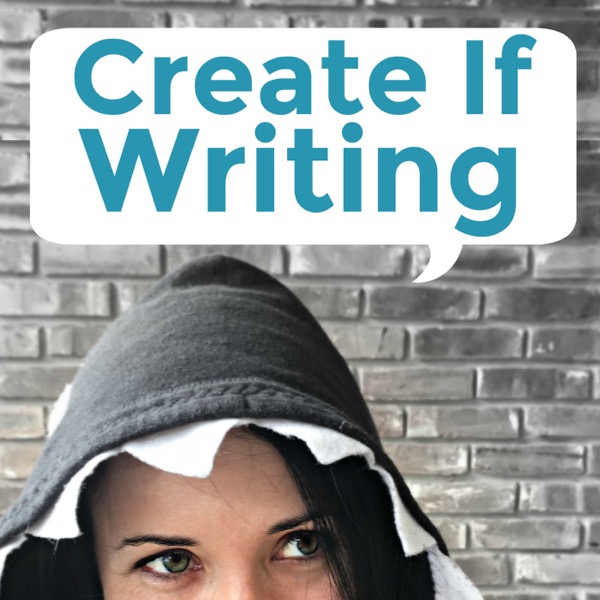118 - The Best Tools for Kindle Self Publishing
Create If Writing - A podcast by Kirsten Oliphant
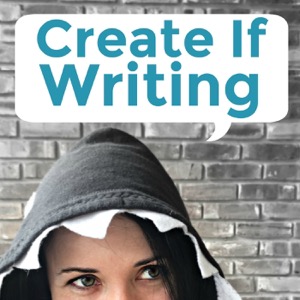
I self published my first book in 2012 and so much has changed! This post will share the best tools for Kindle Self Publishing, from the formatting to the cover. Plus some great tools for choosing categories and keywords on Amazon! When I dove into Kindle publishing with my first book (Make Him Room, an advent devotional), the big thing I remember was staying up 'til 4am crying, cussing, and generally wanting to kill someone over...the TABLE OF CONTENTS. I spent hours in formatting hell. No matter what I gleaned from Amazon's instructions or tried to do in Word, I could not get my Table of Contents to be clickable. (You know, where you can click on a chapter and immediately be taken to that part of the book.) I also had weird characters in between words that I couldn't see in Word, but appeared in the Kindle reader. Now that I have five books for sale, I've got more of a streamlined writing and self publishing process for Kindle. (See them all here!) With Creative Collaborations, I feel like I finally got into a self-publishing groove and even put up another book on Amazon for sale that same week. (I had previously just sold it as a PDF on my site.) I want to share the tools that I used to streamline the process and make more sales with my self published books. Disclosure: This post contains affiliate links, which means at no extra cost to you, purchasing products will give me a commission for referring you! The Best Tools for Kindle Self Publishing FORMATTING I love love LOVE to use Pages on Mac for creating PDFs and books. You can create beautiful graphic PDFs and also text-based books and export as .mobi or .epub or PDFs. I hate formatting, but Pages has really helped with a lot of projects. For this one, I was actually able to use Word WITHOUT headaches because of Draft2Digital's total free book formatter. Draft2Digital is a company that works for authors (started BY authors) and can help you distribute your books across different sales platforms like iBooks, Kobo, etc. When you distribute with them, they will take a small percentage of the sales you make. But if you don't want to distribute with them, you can still use their tools for formatting for free. Their new formatter lets you upload a Word doc and apply one of their templates. You can then export as a .mobi (for Kindle), .epub (for about everywhere else), or PDF. My only beef is that right now their PDF option puts hyperlinks as footnotes right on that page. I don't want that when I self publish on CreateSpace or sell PDFs via my own site. I called and had a long talk with someone there about this and hope that it's something they'll change! But for the other files, they make your file look professional AND handle things like the Table of Contents. This is the top tool I'd recommend for formatting! Check out Draft2Digital for free with my referral link! COVERS If you really want to be competitive with Kindle self publishing, you HAVE to have a great cover that fits in your category. I have found a cover designer that does custom covers AND has premade covers at great prices. James from Go On Write has handled my last three covers, including the print versions. I LOVE them. I paid for a branding package, which means that when I order a premade book, he'll match fonts and colors that go with my other books. I love how they look TOGETHER. You can also get some good ideas for how books look in your category by using Yasiv. This is a tool that creates a kind of cloud of covers in a category so you can see them all at once. It helps with things like color, seeing trends, and just getting an idea of what covers look like in your category. It's free and really fun to use! KEYWORD RESEARCH One of the biggest changes this time around was the research I did on keywords and categories. These are important because they help you sell books on autopilot with Kindle publishing. It's similar to SEO research because Amazon is a huge search engine. If you can hone in on the words that people use to search for books, you can help your book's discoverability and sales. For keyword research, I use a paid tool called KDP Rocket from Dave over at Kindlepreneur. Rocket will let you do a few things that help with keyword choices in your description, the seven keywords in Amazon as you set up your book, and if you run Amazon AMS ads. (Check out Dave's free course on ads in my big list of free courses!) I used the idea search to enter different keywords that might work for Creative Collaborations. I checked out words like collaborations, social media, influencer marketing, and blogging. What I found worked better than blogging was blogger. For whatever reason, THAT'S what people are searching for on Amazon. Social media strategy 2017 was a better search term than just social media. Had I not done the research, my keywords would have looked different and may NOT have been related to what people are actually searching for. This can also help you when you write your description or blurb. If you don't want a paid tool, you can also go into incognito mode on your browser and search in Amazon. Pick a term like blogging, type it in the search for Kindle store, then hit space and type in A and see what populates in the search box. Then B. And so forth. You'll get an idea of popular search terms related to that one. You can check out this big post on Kindlepreneur for more tips on keywords. Or...save time and use KDP Rocket for more data! CATEGORY RESEARCH Another fun tool that I found incredibly useful is KD Spy. This is a browser extension that lets you get a breakdown of all the books and info. You'll get data like what the rank of each book in the top 20 is, what the price of each is, how much average it may be making per month, and more. It will give you an idea of the competition (how hard it is to get to the #1 spot in the category), how profitable the category is (the average authors make in the category per month), and the popularity (how many people are searching for books in that category). You may have different goals for different times with your book, but when you are launching, it can be great for visibility to pick categories with lower competition. I picked my category without using KD Spy and then tested it IN Spy to see how I would do. I realized quickly that I would NEVER break into the top 10 of the category I thought of originally. This doesn't mean you should pick weird categories that don't fit, but for any book, there are probably ten or so categories that it might fit into, so it's worth checking with Spy so you can try to get to a top spot and get that bestseller tag. Had I chosen the first category I thought of, I never would have gotten the bestseller tag, which can be a great incentive for people to buy! Check out KD Spy here! BOOK DELIVERY I have an ongoing launch team and also had fifteen contributors of the book that I wanted to send free books. Book Funnel is the best tool for this! If you aren't sending tons of books, you can get an account for $20 a year. This tool makes the delivery of ebooks so much smoother! Rather than just sending a PDF, you can let people choose the book format: an .epub, .mobi, or a PDF. That way they can read on the device of their choice. This also means YOU don't have to explain how to get that .mobi file actually ON your Kindle. Book Funnel does all the heavy lifting! Check out Book Funnel! These are the best tools for Kindle self publishing I have used and recommend to get great results and save yourself from headaches. To summarize, here's what I use for Kindle publishing: Word or Pages to write Draft2Digital to format KDP Rocket for keyword research KD Spy for category research Go On Write for covers Yasiv for cover research Book Funnel for free book delivery I'd love to hear what tools you use for your Kindle publishing! I'm sure there are other great options out there that I don't use or haven't heard about yet. Leave those in the comments or let me know if you've tried any of these options for self publishing on Kindle.