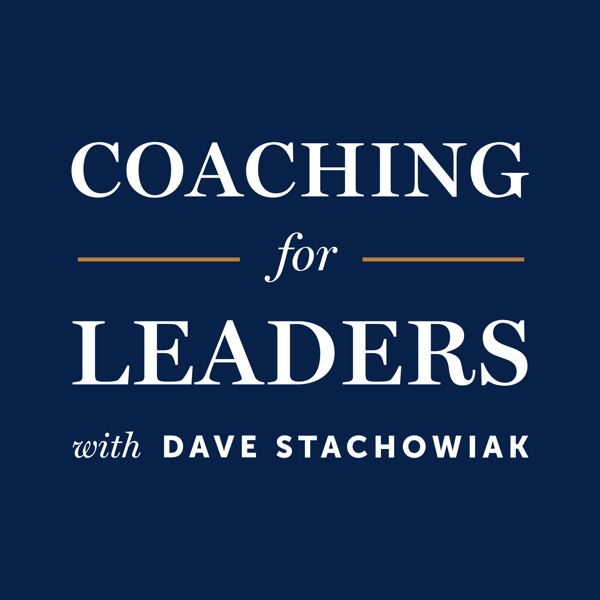519: Handle Your Papers Like a Pro, with David Sparks
Coaching for Leaders - A podcast by Dave Stachowiak

David Sparks: MacSparky David Sparks speaks and writes about how to use technology to be more productive. David is a past speaker at Macworld / iWorld and a regular faculty member for the American Bar Association’s TechShow. David has published numerous books and videos on how to use technology including the MacSparky Field Guide series that includes videos and books on managing email, going paperless, and how to make a winning presentation. David is also co-host of the popular Mac Power Users, Automators, and Focused podcasts. When not speaking and writing about technology, he’s a business attorney in Orange County, California. David recently released his Paperless Field Guide*. In this conversation, David and I review the key steps to managing a paperless lifestyle including how to capture, process, edit, and share documents. We share useful hacks to find data in documents, track changes, annotate PDFs, and much more. Key Points The goal of the paperless lifestyle is to provide sanity so you’re not spending time and energy managing paperwork. Scanner Pro is David’s recommended app for most people who want to capture documents easily with optical character recognition (OCR). Getting your documents into PDF format will allow them to be accessible for the future and also protect you from trouble with future software versions. Decide on a personal syntax for how you name files. Including a noun, verb, and date can be useful to surface documents later. Use “track changes” on Microsoft Word or “suggesting” on Google Docs for collaboration, review, and editing. If you use a tablet and do lots of reading or document review, consider utilizing some of the newest features for annotation and markup. Resources Mentioned Paperless Field Guide* by David Sparks LinkedIn Learning is a useful starting point for foundational skills on major software programs like Microsoft Word Mac Power Users podcast Related Episodes How To Get Control Of Your Email, with David Sparks (episode 119) The Way to Stop Spinning Your Wheels on Planning (episode 319) Align Your Calendar to What Matters, with Nir Eyal (episode 431) Discover More Activate your free membership for full access to the entire library of interviews since 2011, searchable by topic.